You can restrict blog posts to be viewed by registered user or more specific members of blog groups. This allows you to create exclusive content for your members who subscribe to your site. To do this, do the following:
- First create multiple blog groups in Content Media > Blog Posts > Blog Groups. You can then set specific content to be restricted to a certain blog groups,
- Go to the blog post that you want to edit.
- in the Blog's details page, under Options > Visibility > Restrict to Blog Groups.
- Once you have set that, create a Membership / subscription product, and under the Options tab for that product's details page, you can set the Add To Blog Group option, so that when someone purchases this subscription, they are set to be a part of that particular blog group, giving them access to that specific content.
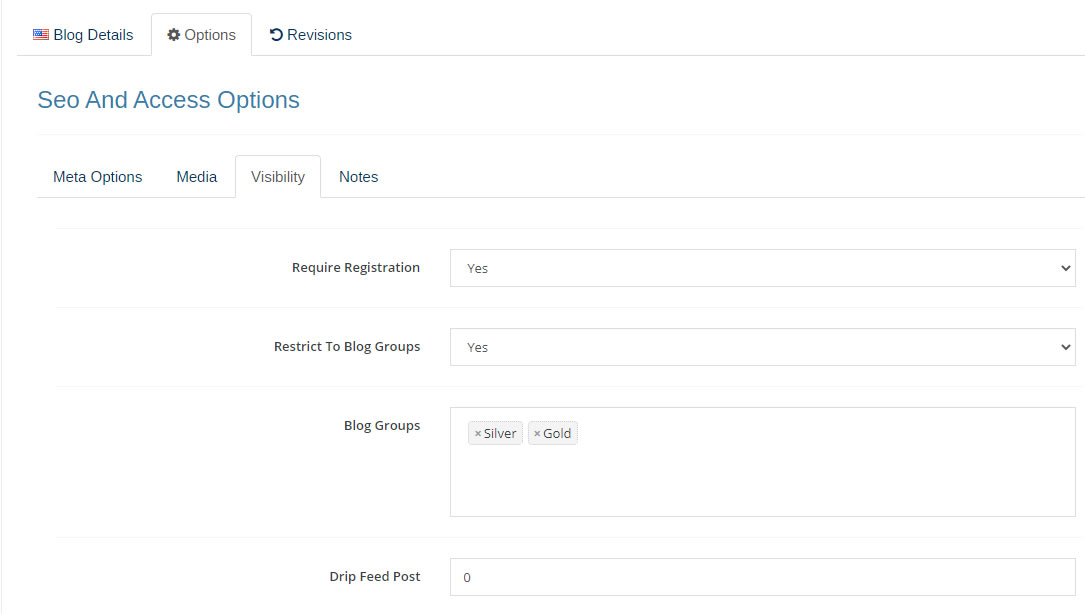
Once you have done this, only users who purchase that product will have access to that content / blog post. You can also manually add users to blog groups in their contact details, under Groups tab > Blog Group

