To update your version of JROX eCommerce Suite, please follow these steps.
- Click on Settings > System Utilities
- Click on Manage System Updates
- On the System Updates page, you can view your current version and the latest available version.
- If you want to download updates directly from our site, set the Download Updates To Update Folder to Yes
- If you want to upload a zip file as the update, set this option to No
- To save it in a different folder, you can set the Update Path . This has to be a valid physical path on your site.
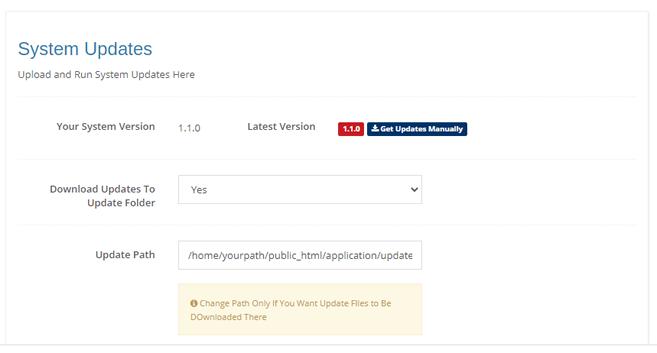
* Note: Before proceeding, make sure you have a valid backup of both your files and your database. When running updates directly on the server, the app will overwrite all the core files for the system. Any updates to core system files will be overwritten. - Once you have backed up your files, Click Proceed With Updates
- The system will now download the updates.
- Once the update is done, the system will show it as Finished
- You may have to relogin to your admin site after the files and the database schema have been updated.

